Make your surveys Section 508 compliant
Design survey experiences that meet accessibility standards, such as WCAG 2.1 AA.

What are 508-compliant surveys?
Section 508 is a federal law requiring all electronic and information technology to be web accessible by people with disabilities.
Our online survey tools help you create surveys, questionnaires, quizzes, and polls that are accessible to people with a diverse range of hearing, movement, sight, and cognitive ability.
How does WCAG 2 affect online surveys
Web Content Accessibility Guidelines (WCAG) are a single shared standard for web content accessibility that meets the needs of individuals, organizations, and governments internationally.
See how to make common survey elements such as formatting, themes, questions, and page titles meet WCAG 2 conformance level AA.
SurveyMonkey supports VoiceOver and TalkBack screen readers.
Create surveys that people can’t wait to take
Meet WCAG 2.1 AA accessibility standards and 508 compliance with beautiful, professional-looking surveys.
- Use an accessible survey theme with the right amount of color contrast and brightness
- Change star rating icons to black for better contrast
- Add accessible survey question types such as date/time and file upload
- Enrich your logos, images, and videos with alt text for screen readers
- Provide closed captions for your videos, so all the dialogue is visible
- If you use animated content in your survey, check that it meets the time refresh requirements
How you can help make your surveys accessible
Here are some best practices to ensure online surveys are more user friendly to survey takers using assistive technology.
- Make your questions concise. Long questions with unnecessary information can become tedious to listen to. Don’t risk your respondents forgetting the question or previous answer options before reaching the end of the list of possible answers.
- State the number of answer choices. State how many answer choices respondents will need to select when creating multiple answer question types. This helps clarify what respondents should do while they listen to the list of answer options. For example, “Please select no more than 3 options.”
- Use the classic survey format. The classic survey format is best for people using a screen reader to take a survey. For more tips, visit our Accessible Surveys Checklist.
리소스 더 살펴보기
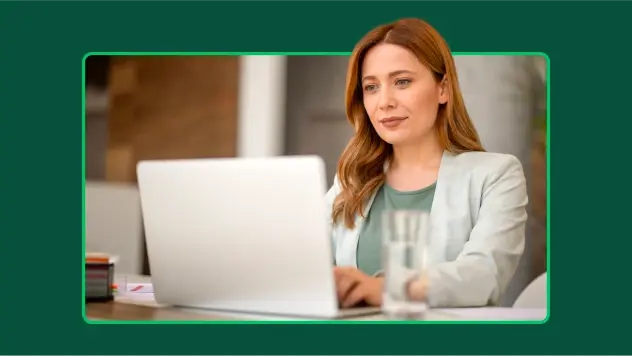
역할에 맞는 솔루션
SurveyMonkey로 업무 효율성을 높일 수 있습니다. 성공적인 전략, 제품, 경험 등으로 더 큰 효과를 거둘 수 있는 방법을 알아보세요.

설문조사
전문가가 작성한 400개 이상의 맞춤형 설문조사 템플릿을 둘러보세요. SurveyMonkey로 관심을 끄는 설문조사를 신속하게 만들어 보내세요.

퇴사자 인터뷰 양식을 만들어 개선이 필요한 영역 파악
퇴사자 인터뷰 설문조사에서 올바른 질문을 하여 직원 감소율을 낮추세요. 직원 양식 작성기 도구와 템플릿으로 지금 시작하세요.
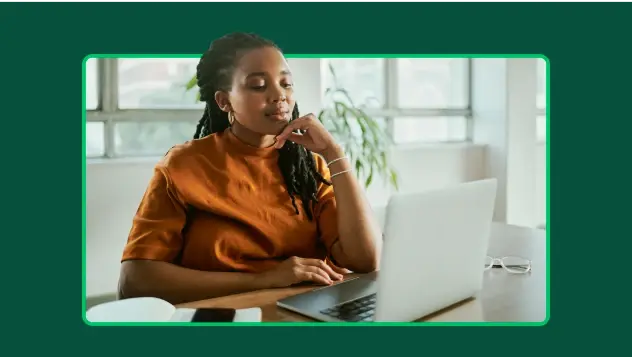
온라인 동의서 양식으로 필요한 허가를 받으세요
쉽게 동의서 양식을 만들고 맞춤화하세요. 안전하고 사용하기 쉬운 양식 작성기로 전자 서명을 받고, 규정 준수를 보장하며, 워크플로를 간소화하세요.