
데이터에 담긴 의미 전달
설문조사 결과를 이해관계자들이 이해할 수 있는 보고서로 바꾸세요. 설문조사 대시보드를 통해 핵심 정보를 부각시키고 직접 메모나 다음 추천 단계를 추가할 수도 있습니다. 설문조사 한 개에 여러 개의 대시보드를 만들 수도 있습니다. 대시보드는 항상 실시간으로 업데이트되며 웹링크를 통해 누구와든 공유할 수 있습니다.
주요 인사이트에 집중
설문조사 대시보드를 만들어 특정 그룹에 대해 가장 중요한 세부 정보를 쉽게 표시할 수 있습니다. 이해관계자들이 설문조사 결과를 바탕으로 어떤 조치를 취해야 하는지 파악할 수 있도록 도와주세요.
대시보드 맞춤 설정
공유 대상이 상사이든, 동료이든, 고객이든 결과를 공유하는 방법을 쉽게 맞춤 설정하세요. 답변 데이터를 필터링하고, 어떤 질문을 표시할지 선택하고, 차트를 드래그 앤 드롭하고, 레이아웃을 맞춤 수정할 수 있습니다.
모두의 시간을 절약
이해관계자들이 원하고 필요한 정보만 보여주세요. 새 결과가 들어올 때마다 데이터가 계속해서 업데이트되므로 보고서나 프레젠테이션을 업데이트하는 데 시간을 소모할 필요가 없습니다.
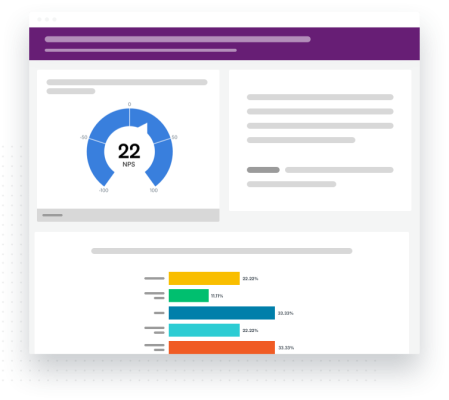
주요 메트릭을 기반으로 실행
Net Promoter Score®를 모니터링하고, 주요 동인을 파악하고, 전 과정에서 모든 구성원에게 쉽게 정보를 전달하고 싶으신가요?
결과 대시보드로 할 수 있는 일은 다음과 같습니다.
- 월별 또는 주별로 데이터를 필터링한 후, 시간 경과에 따른 점수를 쉽게 비교할 수 있도록 차트를 나란히 보여줍니다.
- 개별 차트 아래나 옆에 댓글을 추가하여 변경 사항에 대해 플래그를 표시하거나 더 많은 맥락을 제공합니다.
- 무엇이 고객을 만족시키고 무엇이 고객의 불만족을 야기하는지 표시합니다.
- 원하는 차트와 색을 골라 대시보드를 맞춤 설정합니다.
- 데이터로 입증된 의견을 임원, 관리자 또는 팀에 제안합니다.
직접 대시보드를 만들 준비가 되셨나요?
사람들에게 필요한 데이터 제공
특정 그룹과만 중요 발견 결과의 일부를 공유하고 싶으신가요? 조직 전체에서 분기별 직원 참여도 설문조사를 시행하여 팀별로 실행 가능한 인사이트를 제공하는 방법은 이와 같습니다.
결과 대시보드로 할 수 있는 일은 다음과 같습니다.
- 부서별, 팀별 또는 사업부별로 데이터를 필터링하여 그룹별로 개별 대시보드를 만듭니다.
- 직무 만족도와 같은 주요 속성에 대한 데이터를 포함하여 이해관계자들에게 핵심 정보를 보여줍니다.
- 원하는 색으로 대시보드 디자인을 꾸밉니다.
- 팀이나 부서가 전체 평균에 어떻게 비교되는지 표시합니다.
- 서로 다른 기간의 결과들을 나란히 비교하여 트렌드와 변화를 확인합니다.
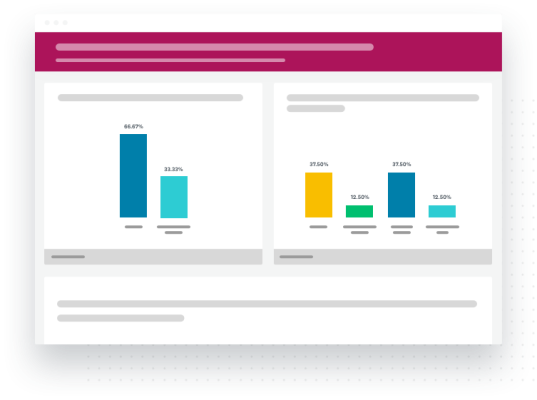
직접 대시보드를 만들 준비가 되셨나요?
리소스 더 살펴보기
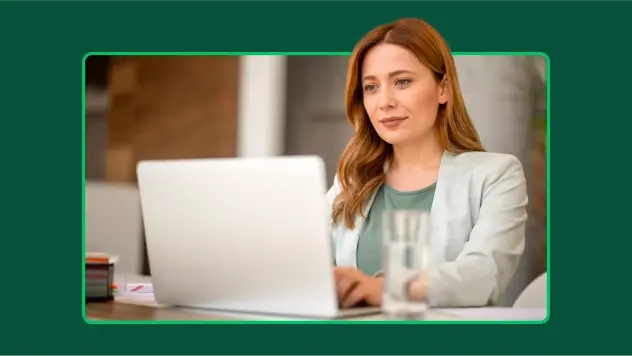
역할에 맞는 솔루션
SurveyMonkey로 업무 효율성을 높일 수 있습니다. 성공적인 전략, 제품, 경험 등으로 더 큰 효과를 거둘 수 있는 방법을 알아보세요.

설문조사
전문가가 작성한 400개 이상의 맞춤형 설문조사 템플릿을 둘러보세요. SurveyMonkey로 관심을 끄는 설문조사를 신속하게 만들어 보내세요.

퇴사자 인터뷰 양식을 만들어 개선이 필요한 영역 파악
퇴사자 인터뷰 설문조사에서 올바른 질문을 하여 직원 감소율을 낮추세요. 직원 양식 작성기 도구와 템플릿으로 지금 시작하세요.
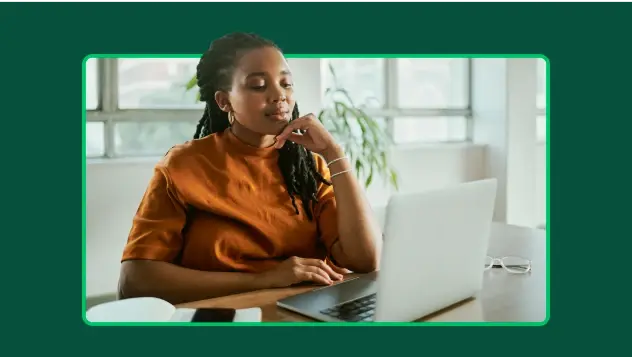
온라인 동의서 양식으로 필요한 허가를 받으세요
쉽게 동의서 양식을 만들고 맞춤화하세요. 안전하고 사용하기 쉬운 양식 작성기로 전자 서명을 받고, 규정 준수를 보장하며, 워크플로를 간소화하세요.

