사용하기 쉬운 설문조사 및 양식 템플릿으로 빠르게 시작하세요
맞춤 조정 가능한 수백 가지의 템플릿을 둘러보고 관심을 끄는 설문조사와 양식을 신속하게 만들어 보내세요.
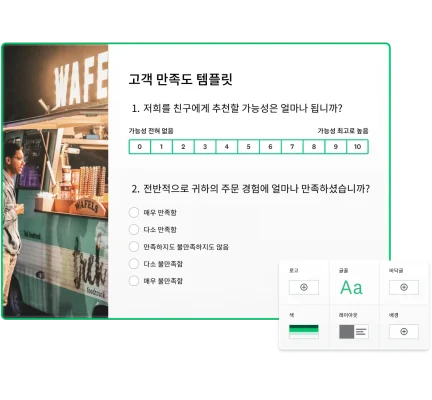
템플릿
고객 피드백 설문조사 템플릿
직원 피드백 설문조사 템플릿
시장 조사 설문 템플릿
제품 개발 설문조사 템플릿
교육 설문조사 템플릿
이벤트 피드백 설문조사 템플릿
의료 서비스 설문조사 템플릿
비영리 단체 설문조사 템플릿
온라인 양식 템플릿
온라인 퀴즈 템플릿
전문가가 작성한 템플릿으로 시간을 절약하고, 공동 작업을 더 효과적으로 수행하고, 신뢰할 수 있는 응답을 받아보세요
사용자들로 구성된 팀 전체와 템플릿을 공유하여 간편하고 효과적으로 공동 작업하세요.
테마, 로고 및 브랜드 색으로 템플릿을 맞춤 조정하세요.
고객 만족도, 직원 참여도 등에 대해 벤치마크용 설문조사를 만드세요.
플랜을 통한 설문조사 템플릿 이용
필요에 꼭 맞는 기능을 갖춘 개인 플랜을 이용하거나, 팀을 만드세요.
SurveyMonkey의 인기 템플릿으로 시작하세요
리소스 더 살펴보기
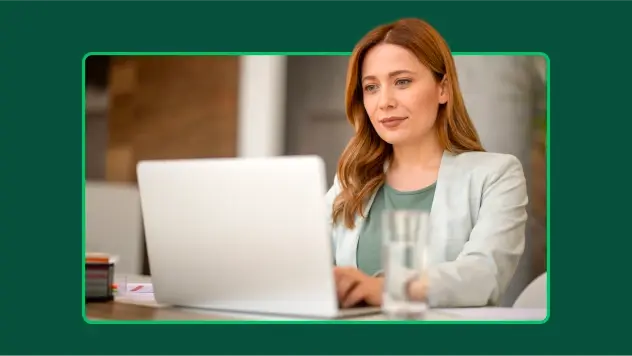
도구 키트 디렉터리
역할 또는 업계에서 피드백을 활용할 수 있도록 돕기 위해 디자인한 도구 키트를 살펴보세요.

퇴사자 인터뷰 양식을 만들어 개선이 필요한 영역 파악
퇴사자 인터뷰 설문조사에서 올바른 질문을 하여 직원 감소율을 낮추세요. 직원 양식 작성기 도구와 템플릿으로 지금 시작하세요.

온라인 동의서 양식으로 필요한 허가를 받으세요
맞춤 동의서 양식으로 필요한 허가를 받으세요. 지금 무료로 가입하여 동의서 양식 템플릿으로 간편하게 양식을 만드세요.
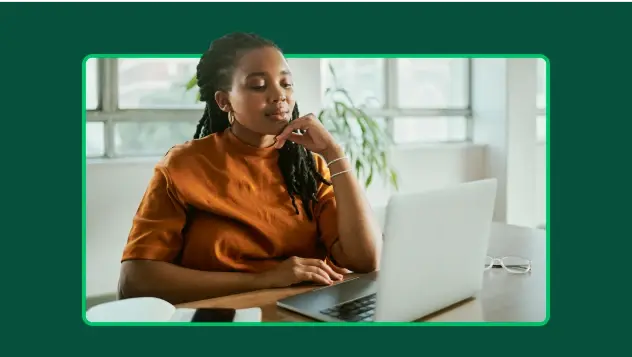
온라인 요청 양식으로 간편하게 요청 받기
요청 양식을 수월하게 만들고 맞춤화하여 직원, 고객 등으로부터 요청을 받으세요. SurveyMonkey의 전문가가 작성한 템플릿으로 단 몇 분만에 시작할 수 있습니다.
지금 템플릿을 사용해 보세요
NPS, Net Promoter 및 Net Promoter Score는 Satmetrix Systems, Inc., Bain & Company 및 Fred Reichheld의 등록 상표입니다.